GenAI for DAM: Generative Fill in Adobe Firefly and Photoshop
continuing our series on Generative AI
More interested in chasing fireflies on warm June nights than checking out Adobe Firefly? Enjoy your summer while I explore this tool and the accompanying Photoshop beta using Generative Fill AI for you.
A reminder, Firefly has 4 tools ready to use, Text to image, Generative fill, Text effects, and Generative recolor, with 3D to image, and Extend image to come. I’ve shared my thoughts on Text to image and will continue this series with the other tools in future posts.
I won’t be uploading any of my images for now, so luckily Adobe supplies sample images to get you started.
I selected a photo of a woman in a cafe (clearly I need to spend more time in cafes) in an orange jacket.
From here, you can make selections to insert or remove that section of the image and replace it with either AI-suggested content or type in what you want (similar to Text to image technology), so I selected the background and asked for her to be in an “Italian cafe with friends”.
What is fascinating is the array of choices returned from this query, with varying degrees of success - hands and profiles are still a GenAI challenge. Also with composition - the cafe I ended up choosing had a creepy dude on the left-hand side that had to be removed. By selecting him and giving the query of “wooden table,” he was replaced with the back of someone with a wooden table in the foreground.



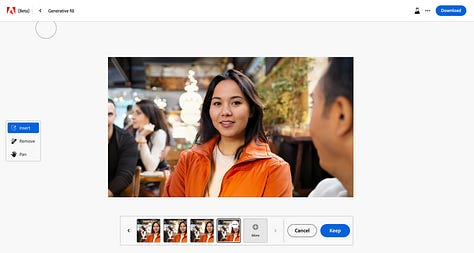


Where commercial applications of GenAI might find this technology especially helpful is the ability to replace things like clothing, accessories, and furniture to match what they are selling.
I selected the bright orange jacket and queried a jean jacket. It added a jean jacket instead of replacing the orange one, but this is an area to try several options and adjust the selection. I gave the man in the foreground a cowboy hat. Finally, I tried out a new hairstyle on our hero woman: braided.





Now we are starting to get into an area of GenAI that will require technology ethics. We have seen stores replacing models with AI women of color, which avoids hiring and paying a model of color while gaining diversity points. When you select a face in Firefly’s Generative fill, you can query age, race, gender, and more specifics.

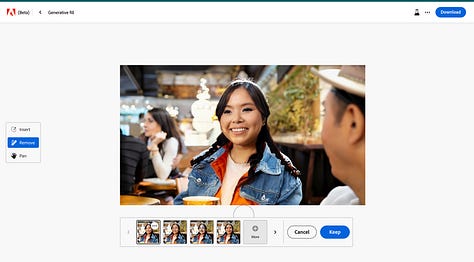



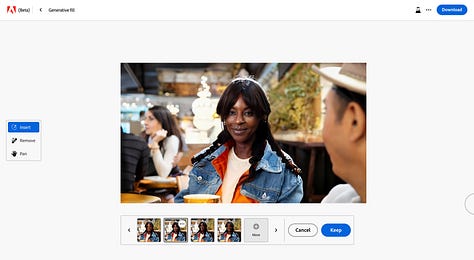
While the replacement can be technically successful (or not, see slide 3!), this tech will reflect the biases of the people using it and these conversations should continue too. Like other DAM assets, what GenAI images we create will come from the queries we make - in the past spoken to photographers, searched on stock sites, or built by designers. In real time, our prejudices will be reflected in the GenAI queries. Maybe seeing the stark reflection almost instantly will be jarring enough to cause those querying to see that asking for an “engineer in a lab” returns mostly men and we will go back with more specific search terms.
For storyboarding an upcoming fashion shoot, catalog layout, or marketing campaign, Firefly and its accompanying Photoshop Beta Generative Fill capability can quickly give us design, DAM, and content professionals the ability to see our ideas reflected in images - an invaluable resource in a world of fast turnaround and virtual workplaces to brainstorm and share ideas. Unlike the results of a photo shoot that cost thousands and will take time to redo, we can also use GenAI to go back to the drawing board and deliver the assets we didn’t know we needed. Each query will teach GenAI tools - from writing, to images, to site testing, to whatever’s next - what we have been missing.






